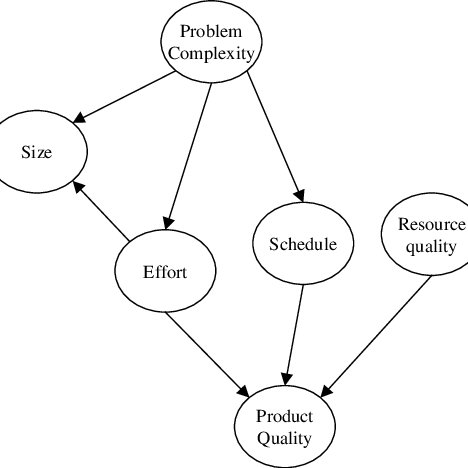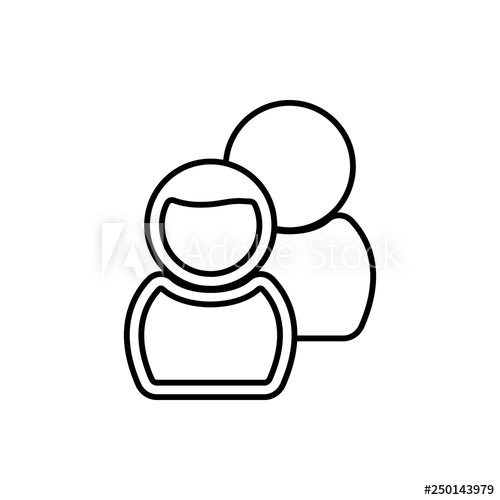Adobe Photoshop Lightroom CC manuels
Manuels d'utilisation et guides de l'utilisateur pour Logiciel Adobe Photoshop Lightroom CC.
Nous fournissons des manuels en pdf 1 Adobe Photoshop Lightroom CC à télécharger gratuitement par type de document : Manuel d'utilisateur

Adobe Photoshop Lightroom CC Manuel d'utilisateur (261 pages)
marque: Adobe | Catégorie: Logiciel | Taille: 14.74 MB |

Table des matières
Contents
3
What's new
10
• Sidebar
15
Organize
16
Edit photos
19
Elements
45
Workflows
50
The toolbar
59
Loupe view
84
Grid view
85
Rename folders
104
Add a subfolder
104
Move folders
104
Delete folders
106
Manage photos
107
Rotate photos
108
Flip photos
108
Chapter 8: Maps
112
Save locations
114
Tag images
116
About stacks
125
Stack photos
125
Unstack photos
126
Set rating stars
128
Keywords
132
Create keywords
133
Keyword sets
137
More Help topics
151
Create panoramas
159
HDR photo merge
160
About histograms
165
Retouch photos
173
Crop a photo
174
Sharpen a photo
175
Radial Filter
188
Create snapshots
194
Add a snapshot
194
File Settings
197
Image Sizing
197
Metadata
198
Watermarking
199
Post-Processing
199
Upload to Flickr
203
Export plug-ins
207
Rotate slides
217
Slideshows
221
Play a slideshow
224
Choose a printer
229
Print to JPEG
237
Photo books
243
Web galleries
246
Plus de produits et de manuels pour Logiciel Adobe
| Modèles | Type de document |
|---|---|
| Photoshop CC 2014 v.14.xx |
Manuel d'utilisateur
 Adobe Photoshop CC 2014 v.14.xx User Manual,
1061 pages
Adobe Photoshop CC 2014 v.14.xx User Manual,
1061 pages
|
| Photoshop CS4 |
Manuel d'utilisateur
 Adobe Photoshop CS4 User Manual,
707 pages
Adobe Photoshop CS4 User Manual,
707 pages
|
| Photoshop CS3 |
Manuel d'utilisateur
 Adobe Photoshop CS3 User Manual,
681 pages
Adobe Photoshop CS3 User Manual,
681 pages
|
| Elements Organizer 9 |
Manuel d'utilisateur
 Adobe Elements Organizer 9 User Manual,
180 pages
Adobe Elements Organizer 9 User Manual,
180 pages
|
| Elements Organizer 12 |
Manuel d'utilisateur
 Adobe Elements Organizer 12 User Manual,
238 pages
Adobe Elements Organizer 12 User Manual,
238 pages
|
| Premiere Elements 12 |
Manuel d'utilisateur
 Adobe Premiere Elements 12 User Manual,
319 pages
Adobe Premiere Elements 12 User Manual,
319 pages
|
| Premiere Elements 8 |
Manuel d'utilisateur
 Adobe Premiere Elements 8 User Manual,
313 pages
Adobe Premiere Elements 8 User Manual,
313 pages
|
| Illustrator CC 2015 |
Manuel d'utilisateur
 Adobe Illustrator CC 2015 User Manual,
556 pages
Adobe Illustrator CC 2015 User Manual,
556 pages
|
| Illustrator CS4 |
Manuel d'utilisateur
 Adobe Illustrator CS4 User Manual,
499 pages
Adobe Illustrator CS4 User Manual,
499 pages
|
| Illustrator CS3 |
Manuel d'utilisateur
 Adobe Illustrator CS3 User Manual,
495 pages
Adobe Illustrator CS3 User Manual,
495 pages
|
| CS3 |
Manuel d'utilisateur
 Adobe CS3 User's Manual,
34 pages
Adobe CS3 User's Manual,
34 pages
|
| Acrobat XI |
Manuel d'utilisateur
 Adobe Acrobat XI User Manual,
590 pages
Adobe Acrobat XI User Manual,
590 pages
|
| Acrobat 9 PRO Extended |
Manuel d'utilisateur
 Adobe Acrobat 9 PRO Extended User Manual,
546 pages
Adobe Acrobat 9 PRO Extended User Manual,
546 pages
|
| Acrobat 8 3D |
Manuel d'utilisateur
 Adobe Acrobat 8 3D User Manual,
600 pages
Adobe Acrobat 8 3D User Manual,
600 pages
|
| Acrobat 7 Professional |
Manuel d'utilisateur
 Adobe Acrobat 7 Professional User Manual,
793 pages
Adobe Acrobat 7 Professional User Manual,
793 pages
|
| Media Encoder CC |
Manuel d'utilisateur
 Adobe Media Encoder CC User Manual,
59 pages
Adobe Media Encoder CC User Manual,
59 pages
|
| Media Encoder |
Manuel d'utilisateur
 Adobe Media Encoder User Manual,
77 pages
Adobe Media Encoder User Manual,
77 pages
|
| Media Encoder CS4 |
Manuel d'utilisateur
 Adobe Media Encoder CS4 User Manual,
45 pages
Adobe Media Encoder CS4 User Manual,
45 pages
|
| After Effects |
Manuel d'utilisateur
 Adobe After Effects User Manual,
753 pages
Adobe After Effects User Manual,
753 pages
|
| Digital Publishing Suite |
Manuel d'utilisateur
 Adobe Digital Publishing Suite User Manual,
222 pages
Adobe Digital Publishing Suite User Manual,
222 pages
|