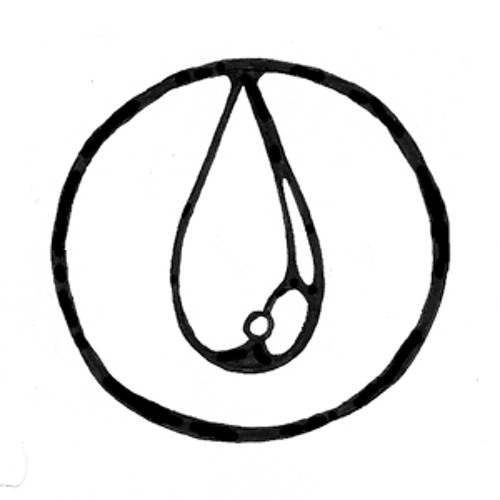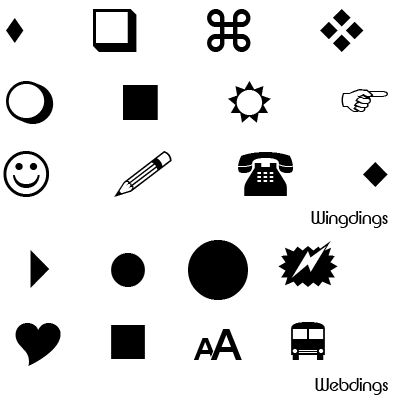Adobe ADBCD17648MC manuels
Manuels d'utilisation et guides de l'utilisateur pour Logiciels de publication assistée par ordinateur Adobe ADBCD17648MC.
Nous fournissons des manuels en pdf 1 Adobe ADBCD17648MC à télécharger gratuitement par type de document : Manuel d'utilisateur

Adobe ADBCD17648MC Manuel d'utilisateur (309 pages)
marque: Adobe | Catégorie: Logiciels de publication assistée par ordinateur | Taille: 25.04 MB |

Table des matières
Contents
4
Scanners
32
Guided Edit
51
Merge layers
65
Layer masks
73
Layer styles
74
More Help topics
108
About histograms
111
View a histogram
113
Cropping
138
15"
144
20"
144
Retouching
146
Sharpening
159
Transforming
162
Scale an item
164
Recomposing
166
RGB model
171
Color wheel
171
Apply an effect
182
About filters
184
Apply a filter
185
Filter Gallery
187
Artistic filters
189
Blur filters
191
Distort filters
193
Ocean Ripple
195
Spherize
196
Noise filters
198
Pixelate filters
199
Render filters
200
Texture Fill
202
Sketch filters
203
Stylize filters
204
Find Edges
205
Glowing Edges
205
Solarize
205
Texture filters
206
Video filters
207
Other filters
207
Plug-in filters
208
Digimarc filter
208
Choosing colors
214
Painting tools
218
Delete a brush
227
Patterns
230
Gradients
232
Apply a gradient
233
Rename a preset
239
Align text
242
Warp type
245
Creating shapes
247
Editing shapes
251
Optimize as JPEG
272
Preview dither
278
Printing photos
281
Use Photo Prints
283
Sharing photos
285
Shortcuts
287
Plus de produits et de manuels pour Logiciels de publication assistée par ordinateur Adobe
| Modèles | Type de document |
|---|---|
| 65054856 |
Fiche technique
 Adobe Creative Suite Upg f/ CS4 - CS5 Production Premium, Mac, DVD, ESP,
12 pages
Adobe Creative Suite Upg f/ CS4 - CS5 Production Premium, Mac, DVD, ESP,
12 pages
|
| 65152678 |
Fiche technique
 Adobe Creative Suite 5.5 Master Collection,
10 pages
Adobe Creative Suite 5.5 Master Collection,
10 pages
|
| 65150491 |
Fiche technique
 Adobe InDesign CS5.5 v.7.5, Win,
8 pages
Adobe InDesign CS5.5 v.7.5, Win,
8 pages
|
| 65021175 |
Fiche technique
 Adobe Creative Suite CS4 Design Premium, Win, DVD, ES, UPG,
13 pages
Adobe Creative Suite CS4 Design Premium, Win, DVD, ES, UPG,
13 pages
|
| 65146417 |
Fiche technique
 Adobe Creative Suite 5.5 Design Premium,
12 pages
Adobe Creative Suite 5.5 Design Premium,
12 pages
|
| 65118789 |
Fiche technique
 Adobe Creative Suite 5.5 Web Premium, Win,
7 pages
Adobe Creative Suite 5.5 Web Premium, Win,
7 pages
|
| 65061708 |
Fiche technique
 Adobe InDesign CS5 7, Win, ES,
9 pages
Adobe InDesign CS5 7, Win, ES,
9 pages
|
| 65055151 |
Fiche technique
 Adobe Creative Suite Production Premium, Mac, ES,
17 pages
Adobe Creative Suite Production Premium, Mac, ES,
17 pages
|
| 65066102 |
Fiche technique
 Adobe Creative Suite Master Collection, MP, EN,
14 pages
Adobe Creative Suite Master Collection, MP, EN,
14 pages
|
| 65152676 |
Fiche technique
 Adobe Creative Suite 5.5 Production Premium, Win,
11 pages
Adobe Creative Suite 5.5 Production Premium, Win,
11 pages
|
| ILCS3PLMUPFH |
Fiche technique
 Adobe Illustrator CS3, Mac, PL,
9 pages
Adobe Illustrator CS3, Mac, PL,
9 pages
|
| 65103955 |
Fiche technique
 Adobe InDesign CS5.5 (v.7.5) Mac Upgrade NL,
59 pages
Adobe InDesign CS5.5 (v.7.5) Mac Upgrade NL,
59 pages
|
| 65112428 |
Fiche technique
 Adobe Creative Suite Design Premium, Win, ES,
18 pages
Adobe Creative Suite Design Premium, Win, ES,
18 pages
|
| 17510769 |
Fiche technique
 Adobe InDesign CS2 v4, EN CD W32,
7 pages
Adobe InDesign CS2 v4, EN CD W32,
7 pages
|
| 65068628 |
Fiche technique
 Adobe Creative Suite Web Premium, Win, ES,
10 pages
Adobe Creative Suite Web Premium, Win, ES,
10 pages
|
| 17510782 |
Fiche technique
 Adobe InDesign® CS2,
8 pages
Adobe InDesign® CS2,
8 pages
|
| eLearning Suite 2.0, Win, RTL, UPG |
Guide de l'utilisateur
 Adobe eLearning and technical communications Suite 2.0, Win, RTL, UPG,
17 pages
Adobe eLearning and technical communications Suite 2.0, Win, RTL, UPG,
17 pages
|
| 5.5 Design Standard |
Manuel d'utilisateur
 Adobe Creative Suite 5.5 Design Standard [da] [fr] [it] [nl] [pt] [sv] ,
140 pages
Adobe Creative Suite 5.5 Design Standard [da] [fr] [it] [nl] [pt] [sv] ,
140 pages
|
| Captivate CS 5.5, Mac, DVD, ENG |
Spécifications
 Adobe Captivate CS 5.5, Win, DVD, ENG,
264 pages
Adobe Captivate CS 5.5, Win, DVD, ENG,
264 pages
|
| FrameMaker 8.0, UNX UPG, 1U, FR, CD |
Guide d'installation
 Adobe FrameMaker 8.0, UNX UPG, 1U, FR, CD,
78 pages
Adobe FrameMaker 8.0, UNX UPG, 1U, FR, CD,
78 pages
|