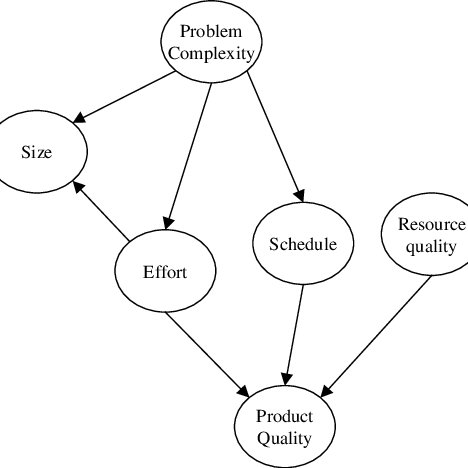Adobe Photoshop CS3 manuels
Manuels d'utilisation et guides de l'utilisateur pour Logiciel Adobe Photoshop CS3.
Nous fournissons des manuels en pdf 1 Adobe Photoshop CS3 à télécharger gratuitement par type de document : Manuel d'utilisateur

Adobe Photoshop CS3 Manuel d'utilisateur (681 pages)
marque: Adobe | Catégorie: Logiciel | Taille: 30.94 MB |

Table des matières
Contents
3
Resources
12
Bridge Home
15
Downloads
17
What’s new?
18
Move panels
24
About tools
32
Use a tool
37
7 Click OK
46
Use snapping
52
Preferences
55
Plug-ins
57
Free memory
64
File size
69
Resampling
71
4 Click Save
100
Format options
100
PHOTOSHOP CS3
101
Chapter 5: Color
114
See also
115
Color modes
117
Pattern Dither
121
Choosing colors
125
Proofing colors
144
Color settings
153
About histograms
158
Levels overview
167
Curves overview
170
Invert colors
195
Patched image
208
Sharpen images
214
Add lens blur
219
Transform freely
223
Warp an item
224
Liquify filter
226
Distortion tools
227
Work with meshes
231
Vanishing Point
232
Rotate images
249
User Guide
254
Sampling color
258
3 Click OK
264
Channels
271
Merge channels
275
Delete a channel
276
Subtract
284
Duplicate layers
288
Select layers
290
Managing layers
296
Rasterize layers
297
Export layers
298
Track file size
298
4 Click OK
303
Layer comps
322
Masking layers
325
Brush presets
337
Blending modes
350
Gradients
354
Drawing shapes
366
Managing paths
376
Manage paths
377
Editing paths
378
Distort filters
397
Noise filters
398
Pixelate filters
399
Render filters
399
Stylize filters
401
Texture filters
402
Video filters
402
Other filters
402
Chapter 14: Type
410
Editing text
413
OpenType fonts
424
Adjust kerning
427
Adjust tracking
427
Asian type
440
Saving images
447
Saving PDF files
451
File formats
466
PICT File
471
PICT Resource
471
Pixar format
472
PNG format
472
Radiance format
472
Scitex CT
472
6 Click OK
482
9 Click Save
485
Modifying slices
517
Duplicate slices
519
Combine slices
519
G. Encoding menu
547
About animation
551
Aspect ratio
557
Extended)
561
Manage actions
619
Creating actions
621
Record a path
622
Insert a stop
622
Droplet icon
627
Scripting
629
Define variables
631
5 Click OK
634
Function keys
658
Plus de produits et de manuels pour Logiciel Adobe
| Modèles | Type de document |
|---|---|
| Elements Organizer 9 |
Manuel d'utilisateur
 Adobe Elements Organizer 9 User Manual,
180 pages
Adobe Elements Organizer 9 User Manual,
180 pages
|
| Elements Organizer 12 |
Manuel d'utilisateur
 Adobe Elements Organizer 12 User Manual,
238 pages
Adobe Elements Organizer 12 User Manual,
238 pages
|
| Premiere Elements 12 |
Manuel d'utilisateur
 Adobe Premiere Elements 12 User Manual,
319 pages
Adobe Premiere Elements 12 User Manual,
319 pages
|
| Premiere Elements 8 |
Manuel d'utilisateur
 Adobe Premiere Elements 8 User Manual,
313 pages
Adobe Premiere Elements 8 User Manual,
313 pages
|
| Illustrator CC 2015 |
Manuel d'utilisateur
 Adobe Illustrator CC 2015 User Manual,
556 pages
Adobe Illustrator CC 2015 User Manual,
556 pages
|
| Illustrator CS4 |
Manuel d'utilisateur
 Adobe Illustrator CS4 User Manual,
499 pages
Adobe Illustrator CS4 User Manual,
499 pages
|
| Illustrator CS3 |
Manuel d'utilisateur
 Adobe Illustrator CS3 User Manual,
495 pages
Adobe Illustrator CS3 User Manual,
495 pages
|
| CS3 |
Manuel d'utilisateur
 Adobe CS3 User's Manual,
34 pages
Adobe CS3 User's Manual,
34 pages
|
| Acrobat XI |
Manuel d'utilisateur
 Adobe Acrobat XI User Manual,
590 pages
Adobe Acrobat XI User Manual,
590 pages
|
| Acrobat 9 PRO Extended |
Manuel d'utilisateur
 Adobe Acrobat 9 PRO Extended User Manual,
546 pages
Adobe Acrobat 9 PRO Extended User Manual,
546 pages
|
| Acrobat 8 3D |
Manuel d'utilisateur
 Adobe Acrobat 8 3D User Manual,
600 pages
Adobe Acrobat 8 3D User Manual,
600 pages
|
| Acrobat 7 Professional |
Manuel d'utilisateur
 Adobe Acrobat 7 Professional User Manual,
793 pages
Adobe Acrobat 7 Professional User Manual,
793 pages
|
| Media Encoder CC |
Manuel d'utilisateur
 Adobe Media Encoder CC User Manual,
59 pages
Adobe Media Encoder CC User Manual,
59 pages
|
| Media Encoder |
Manuel d'utilisateur
 Adobe Media Encoder User Manual,
77 pages
Adobe Media Encoder User Manual,
77 pages
|
| Media Encoder CS4 |
Manuel d'utilisateur
 Adobe Media Encoder CS4 User Manual,
45 pages
Adobe Media Encoder CS4 User Manual,
45 pages
|
| After Effects |
Manuel d'utilisateur
 Adobe After Effects User Manual,
753 pages
Adobe After Effects User Manual,
753 pages
|
| Digital Publishing Suite |
Manuel d'utilisateur
 Adobe Digital Publishing Suite User Manual,
222 pages
Adobe Digital Publishing Suite User Manual,
222 pages
|
| After Effects CS4 |
Manuel d'utilisateur
 Adobe After Effects CS4 User Manual,
778 pages
Adobe After Effects CS4 User Manual,
778 pages
|
| InDesign CC 2015 |
Manuel d'utilisateur
 Adobe InDesign CC 2015 User Manual,
643 pages
Adobe InDesign CC 2015 User Manual,
643 pages
|
| After Effects CS3 |
Manuel d'utilisateur
 Adobe After Effects CS3 User Manual,
677 pages
Adobe After Effects CS3 User Manual,
677 pages
|