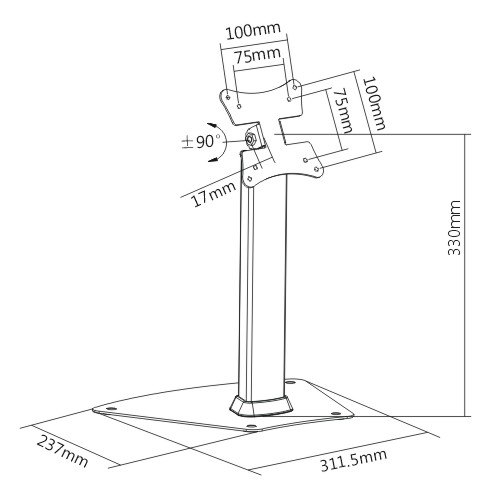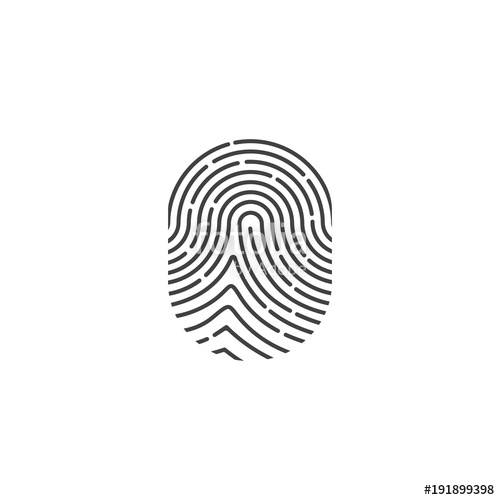Adobe After Effects CS4 manuels
Manuels d'utilisation et guides de l'utilisateur pour Logiciel Adobe After Effects CS4.
Nous fournissons des manuels en pdf 1 Adobe After Effects CS4 à télécharger gratuitement par type de document : Manuel d'utilisateur

Adobe After Effects CS4 Manuel d'utilisateur (778 pages)
marque: Adobe | Catégorie: Logiciel | Taille: 40.54 MB |

Table des matières
3
25
26
28
32
36
55
81
102
116
120
144
149
158
159
162
165
174
183
185
188
189
193
196
196
206
207
208
212
216
217
221
228
233
238
238
240
247
259
280
285
290
292
304
307
310
313
341
347
349
354
354
358
360
364
381
382
382
383
404
408
409
419
419
421
440
441
442
444
444
445
447
449
449
451
453
456
456
458
465
466
467
468
468
471
475
476
477
479
480
481
482
483
483
485
485
487
488
489
489
491
491
492
496
499
499
500
500
502
506
506
508
509
510
511
513
516
520
522
531
534
538
538
545
562
563
564
565
566
566
570
570
575
575
575
575
580
582
582
588
589
590
594
595
596
597
598
599
599
600
601
602
606
609
610
612
615
619
620
621
627
631
637
640
642
643
647
651
664
680
680
703
711
712
720
Plus de produits et de manuels pour Logiciel Adobe
| Modèles | Type de document |
|---|---|
| InDesign CC 2015 |
Manuel d'utilisateur
 Adobe InDesign CC 2015 User Manual,
643 pages
Adobe InDesign CC 2015 User Manual,
643 pages
|
| After Effects CS3 |
Manuel d'utilisateur
 Adobe After Effects CS3 User Manual,
677 pages
Adobe After Effects CS3 User Manual,
677 pages
|
| InCopy CC 2015 |
Manuel d'utilisateur
 Adobe InCopy CC 2015 User Manual,
393 pages
Adobe InCopy CC 2015 User Manual,
393 pages
|
| InDesign Filters Readme |
Manuel d'utilisateur
 Adobe InDesign Filters Readme User Manual,
15 pages
Adobe InDesign Filters Readme User Manual,
15 pages
|
| InDesign Tagged Text |
Manuel d'utilisateur
 Adobe InDesign Tagged Text User Manual,
29 pages
Adobe InDesign Tagged Text User Manual,
29 pages
|
| InDesign CS5 |
Manuel d'utilisateur
 Adobe InDesign CS5 User Manual,
710 pages
Adobe InDesign CS5 User Manual,
710 pages
|
| InDesign |
Manuel d'utilisateur
 Adobe InDesign User Manual,
829 pages
Adobe InDesign User Manual,
829 pages
|
| InDesign CS4 |
Manuel d'utilisateur
 Adobe InDesign CS4 User Manual,
717 pages
Adobe InDesign CS4 User Manual,
717 pages
|
| InDesign CS3 |
Manuel d'utilisateur
 Adobe InDesign CS3 User Manual,
672 pages
Adobe InDesign CS3 User Manual,
672 pages
|
| Dreamweaver CC 2015 |
Manuel d'utilisateur
 Adobe Dreamweaver CC 2015 User Manual,
700 pages
Adobe Dreamweaver CC 2015 User Manual,
700 pages
|
| Dreamweaver CC 2014 v.13 |
Manuel d'utilisateur
 Adobe Dreamweaver CC 2014 v.13 User Manual,
732 pages
Adobe Dreamweaver CC 2014 v.13 User Manual,
732 pages
|
| Dreamweaver API Reference CS5 |
Manuel d'utilisateur
 Adobe Dreamweaver API Reference CS5 User Manual,
533 pages
Adobe Dreamweaver API Reference CS5 User Manual,
533 pages
|
| Extending Dreamweaver CS4 |
Manuel d'utilisateur
 Adobe Extending Dreamweaver CS4 User Manual,
387 pages
Adobe Extending Dreamweaver CS4 User Manual,
387 pages
|
| Dreamweaver CS3 |
Manuel d'utilisateur
 Adobe Dreamweaver CS3 User Manual,
738 pages
Adobe Dreamweaver CS3 User Manual,
738 pages
|
| Extending Flash Professional CS5 |
Manuel d'utilisateur
 Adobe Extending Flash Professional CS5 User Manual,
565 pages
Adobe Extending Flash Professional CS5 User Manual,
565 pages
|
| Flash Professional CC 2014 v.13.0 |
Manuel d'utilisateur
 Adobe Flash Professional CC 2014 v.13.0 User Manual,
943 pages
Adobe Flash Professional CC 2014 v.13.0 User Manual,
943 pages
|
| Extending Flash Professional CS4 |
Manuel d'utilisateur
 Adobe Extending Flash Professional CS4 User Manual,
560 pages
Adobe Extending Flash Professional CS4 User Manual,
560 pages
|
| Flash Professional CS3 |
Manuel d'utilisateur
 Adobe Flash Professional CS3 User Manual,
527 pages
Adobe Flash Professional CS3 User Manual,
527 pages
|
| Premiere Pro CC v.7.xx |
Manuel d'utilisateur
 Adobe Premiere Pro CC v.7.xx User Manual,
575 pages
Adobe Premiere Pro CC v.7.xx User Manual,
575 pages
|
| Premiere Pro CS4 |
Manuel d'utilisateur
 Adobe Premiere Pro CS4 User Manual,
491 pages
Adobe Premiere Pro CS4 User Manual,
491 pages
|