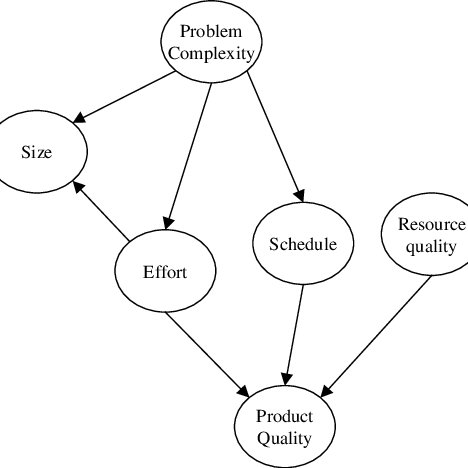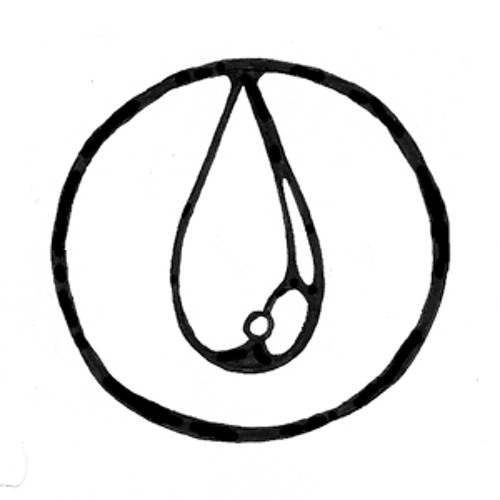Adobe Acrobat 8 3D manuels
Manuels d'utilisation et guides de l'utilisateur pour Logiciel Adobe Acrobat 8 3D.
Nous fournissons des manuels en pdf 1 Adobe Acrobat 8 3D à télécharger gratuitement par type de document : Manuel d'utilisateur

Adobe Acrobat 8 3D Manuel d'utilisateur (600 pages)
marque: Adobe | Catégorie: Logiciel | Taille: 17.09 MB |

Table des matières
Contents
3
Resources
11
Disc content
13
Downloads
15
Adobe Labs
15
What’s new
16
Forms
18
Opening PDFs
24
Basic Tools
42
Warnings
42
Print
42
Resolution
43
Rendering
43
View grids
50
Saving PDFs
53
Organizer
55
Page Layout tab
101
See also
110
• /Windows/Fonts
120
• /Library/Fonts
121
Quickstart
123
Add a watermark
124
Add a background
124
Rotate pages
125
Delete pages
125
Replace pages
125
Crop pages
140
Renumber pages
145
Export PDFs
149
PNG options
151
Copy images
155
Start a meeting
158
Meetings
167
Attend a meeting
168
Review a PDF
168
Commenting
175
Stamp a document
182
Find a comment
192
Delete comments
192
Import Comments
194
Export comments
195
Chapter 7: Forms
202
Create a form
203
Edit a form
203
Forms basics
205
Search a form
210
Import form data
211
Submitting forms
212
Barcode workflow
217
Barcode
231
Check boxes
232
Radio buttons
232
Text Fields
233
About buttons
239
About web forms
244
Search for forms
250
Securing PDFs
270
Security options
272
Signing PDFs
285
Sign a PDF
286
Certify a PDF
288
Reflow a PDF
304
Table elements
328
Optimize a PDF
330
Edit text
330
Format text
330
Edit an image
331
About bookmarks
334
Edit a bookmark
335
Edit a link
339
Destinations
340
Action types
344
Trigger types
345
Articles
347
Optimizing
350
Clean Up panel
353
Add new text
356
About PDF layers
371
Searching PDFs
380
Revise an index
390
General tab
399
Import tab
399
Optimize tab
399
Enhance tab
400
Transform tab
400
Set 3D views
417
3D preferences
419
Run a JavaScript
421
Export geometry
421
Format options
422
Proofing colors
432
Color settings
441
Print layers
450
Output options
457
Emulsion options
459
Printing color
461
Trapping color
468
Trap a PDF
469
Trap widths
472
Trap appearance
472
Trap thresholds
473
Ink Manager
484
View profiles
506
Property groups
511
Output intents
522
Open a project
537
Delete a project
550
Delete a version
553
Plus de produits et de manuels pour Logiciel Adobe
| Modèles | Type de document |
|---|---|
| Acrobat 7 Professional |
Manuel d'utilisateur
 Adobe Acrobat 7 Professional User Manual,
793 pages
Adobe Acrobat 7 Professional User Manual,
793 pages
|
| Media Encoder CC |
Manuel d'utilisateur
 Adobe Media Encoder CC User Manual,
59 pages
Adobe Media Encoder CC User Manual,
59 pages
|
| Media Encoder |
Manuel d'utilisateur
 Adobe Media Encoder User Manual,
77 pages
Adobe Media Encoder User Manual,
77 pages
|
| Media Encoder CS4 |
Manuel d'utilisateur
 Adobe Media Encoder CS4 User Manual,
45 pages
Adobe Media Encoder CS4 User Manual,
45 pages
|
| After Effects |
Manuel d'utilisateur
 Adobe After Effects User Manual,
753 pages
Adobe After Effects User Manual,
753 pages
|
| Digital Publishing Suite |
Manuel d'utilisateur
 Adobe Digital Publishing Suite User Manual,
222 pages
Adobe Digital Publishing Suite User Manual,
222 pages
|
| After Effects CS4 |
Manuel d'utilisateur
 Adobe After Effects CS4 User Manual,
778 pages
Adobe After Effects CS4 User Manual,
778 pages
|
| InDesign CC 2015 |
Manuel d'utilisateur
 Adobe InDesign CC 2015 User Manual,
643 pages
Adobe InDesign CC 2015 User Manual,
643 pages
|
| After Effects CS3 |
Manuel d'utilisateur
 Adobe After Effects CS3 User Manual,
677 pages
Adobe After Effects CS3 User Manual,
677 pages
|
| InCopy CC 2015 |
Manuel d'utilisateur
 Adobe InCopy CC 2015 User Manual,
393 pages
Adobe InCopy CC 2015 User Manual,
393 pages
|
| InDesign Filters Readme |
Manuel d'utilisateur
 Adobe InDesign Filters Readme User Manual,
15 pages
Adobe InDesign Filters Readme User Manual,
15 pages
|
| InDesign Tagged Text |
Manuel d'utilisateur
 Adobe InDesign Tagged Text User Manual,
29 pages
Adobe InDesign Tagged Text User Manual,
29 pages
|
| InDesign CS5 |
Manuel d'utilisateur
 Adobe InDesign CS5 User Manual,
710 pages
Adobe InDesign CS5 User Manual,
710 pages
|
| InDesign |
Manuel d'utilisateur
 Adobe InDesign User Manual,
829 pages
Adobe InDesign User Manual,
829 pages
|
| InDesign CS4 |
Manuel d'utilisateur
 Adobe InDesign CS4 User Manual,
717 pages
Adobe InDesign CS4 User Manual,
717 pages
|
| InDesign CS3 |
Manuel d'utilisateur
 Adobe InDesign CS3 User Manual,
672 pages
Adobe InDesign CS3 User Manual,
672 pages
|
| Dreamweaver CC 2015 |
Manuel d'utilisateur
 Adobe Dreamweaver CC 2015 User Manual,
700 pages
Adobe Dreamweaver CC 2015 User Manual,
700 pages
|
| Dreamweaver CC 2014 v.13 |
Manuel d'utilisateur
 Adobe Dreamweaver CC 2014 v.13 User Manual,
732 pages
Adobe Dreamweaver CC 2014 v.13 User Manual,
732 pages
|
| Dreamweaver API Reference CS5 |
Manuel d'utilisateur
 Adobe Dreamweaver API Reference CS5 User Manual,
533 pages
Adobe Dreamweaver API Reference CS5 User Manual,
533 pages
|
| Extending Dreamweaver CS4 |
Manuel d'utilisateur
 Adobe Extending Dreamweaver CS4 User Manual,
387 pages
Adobe Extending Dreamweaver CS4 User Manual,
387 pages
|
Adobe appareils