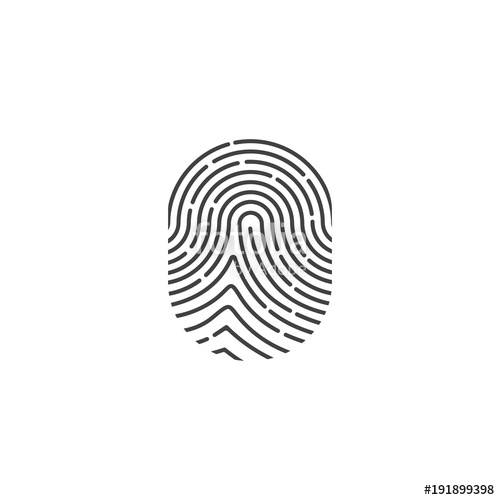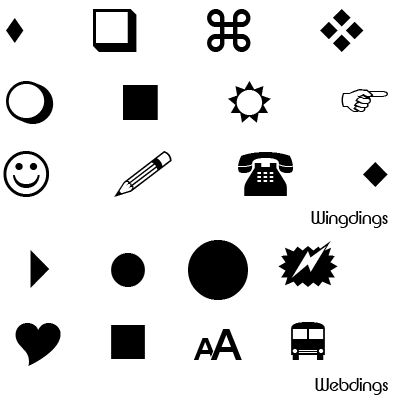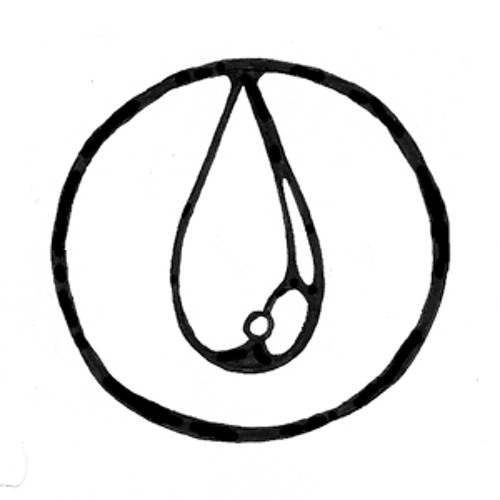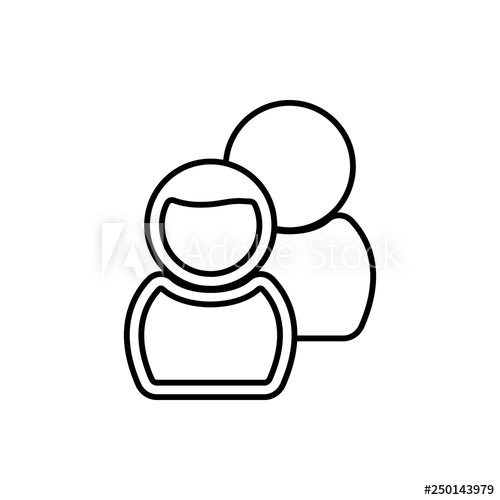Adobe Premiere Pro CS3 manuels
Manuels d'utilisation et guides de l'utilisateur pour Logiciel Adobe Premiere Pro CS3.
Nous fournissons des manuels en pdf 1 Adobe Premiere Pro CS3 à télécharger gratuitement par type de document : Manuel d'utilisateur

Adobe Premiere Pro CS3 Manuel d'utilisateur (455 pages)
marque: Adobe | Catégorie: Logiciel | Taille: 24.44 MB |

Table des matières
PREMIERE
1
PRO CS3
1
Contents
3
Resources
11
Bridge Home
13
Downloads
15
Adobe Labs
16
What’s new
17
Workflows
43
7. Mix audio
48
Timecode
76
User Guide
100
April 1, 2008
101
Playing assets
102
See also
104
Timeline panel
107
Trimming clips
112
Trimming a clip
115
Rolling edit
116
Ripple edit
116
Scale assets
130
Group clips
143
Snap clips
143
Move clips
144
Render a preview
148
Using markers
152
Nest sequences
161
Subclips
162
Create a subclip
163
Chapter 9: Audio
188
Recording audio
200
Record audio
203
Advanced mixing
216
Add a sheen
239
Create a style
243
Color correction
264
Hue control
277
Replace a color
279
View a scope
285
Vectorscope
285
RGB Parade
287
Adjust effects
305
Posterize effect
307
ProcAmp effect
307
Fast Blur effect
310
Sharpen effect
310
Channel effects
311
Set Matte effect
313
Equalize effect
317
Distort effects
327
Magnify effect
328
Mirror effect
329
Offset effect
329
Spherize effect
329
Transform effect
329
Generate effects
332
Circle effect
335
Grid effect
336
Lightning effect
337
Ramp effect
339
Write-on effect
339
Keying effects
341
Noise effect
345
Stylize effects
349
Emboss effect
350
Mosaic effect
351
Replicate effect
351
Solarize effect
352
Time effects
353
Time Warp effect
354
Utility effects
359
Video effects
360
Audio effects
360
Bandpass effect
361
Bass effect
361
Chorus effect
361
DeClicker
362
DeCrackler
362
DeEsser effect
362
DeHummer effect
363
Delay effect
363
DeNoiser effect
363
Dynamics effect
364
EQ effect
365
Flanger effect
365
Notch effect
367
Reverb effect
368
Treble effect
369
Volume effect
369
About keying
374
Ways to export
386
Project formats
386
Video formats
386
About MPEG
389
Compression tips
390
About data rate
391
5 Click OK
406
Archiving
408
8 Click OK
421
Export settings
425
Remove shortcuts
434
Plus de produits et de manuels pour Logiciel Adobe
| Modèles | Type de document |
|---|---|
| Photoshop Lightroom CC |
Manuel d'utilisateur
 Adobe Photoshop Lightroom CC User Manual,
261 pages
Adobe Photoshop Lightroom CC User Manual,
261 pages
|
| Photoshop CC 2014 v.14.xx |
Manuel d'utilisateur
 Adobe Photoshop CC 2014 v.14.xx User Manual,
1061 pages
Adobe Photoshop CC 2014 v.14.xx User Manual,
1061 pages
|
| Photoshop CS4 |
Manuel d'utilisateur
 Adobe Photoshop CS4 User Manual,
707 pages
Adobe Photoshop CS4 User Manual,
707 pages
|
| Photoshop CS3 |
Manuel d'utilisateur
 Adobe Photoshop CS3 User Manual,
681 pages
Adobe Photoshop CS3 User Manual,
681 pages
|
| Elements Organizer 9 |
Manuel d'utilisateur
 Adobe Elements Organizer 9 User Manual,
180 pages
Adobe Elements Organizer 9 User Manual,
180 pages
|
| Elements Organizer 12 |
Manuel d'utilisateur
 Adobe Elements Organizer 12 User Manual,
238 pages
Adobe Elements Organizer 12 User Manual,
238 pages
|
| Premiere Elements 12 |
Manuel d'utilisateur
 Adobe Premiere Elements 12 User Manual,
319 pages
Adobe Premiere Elements 12 User Manual,
319 pages
|
| Premiere Elements 8 |
Manuel d'utilisateur
 Adobe Premiere Elements 8 User Manual,
313 pages
Adobe Premiere Elements 8 User Manual,
313 pages
|
| Illustrator CC 2015 |
Manuel d'utilisateur
 Adobe Illustrator CC 2015 User Manual,
556 pages
Adobe Illustrator CC 2015 User Manual,
556 pages
|
| Illustrator CS4 |
Manuel d'utilisateur
 Adobe Illustrator CS4 User Manual,
499 pages
Adobe Illustrator CS4 User Manual,
499 pages
|
| Illustrator CS3 |
Manuel d'utilisateur
 Adobe Illustrator CS3 User Manual,
495 pages
Adobe Illustrator CS3 User Manual,
495 pages
|
| CS3 |
Manuel d'utilisateur
 Adobe CS3 User's Manual,
34 pages
Adobe CS3 User's Manual,
34 pages
|
| Acrobat XI |
Manuel d'utilisateur
 Adobe Acrobat XI User Manual,
590 pages
Adobe Acrobat XI User Manual,
590 pages
|
| Acrobat 9 PRO Extended |
Manuel d'utilisateur
 Adobe Acrobat 9 PRO Extended User Manual,
546 pages
Adobe Acrobat 9 PRO Extended User Manual,
546 pages
|
| Acrobat 8 3D |
Manuel d'utilisateur
 Adobe Acrobat 8 3D User Manual,
600 pages
Adobe Acrobat 8 3D User Manual,
600 pages
|
| Acrobat 7 Professional |
Manuel d'utilisateur
 Adobe Acrobat 7 Professional User Manual,
793 pages
Adobe Acrobat 7 Professional User Manual,
793 pages
|
| Media Encoder CC |
Manuel d'utilisateur
 Adobe Media Encoder CC User Manual,
59 pages
Adobe Media Encoder CC User Manual,
59 pages
|
| Media Encoder |
Manuel d'utilisateur
 Adobe Media Encoder User Manual,
77 pages
Adobe Media Encoder User Manual,
77 pages
|
| Media Encoder CS4 |
Manuel d'utilisateur
 Adobe Media Encoder CS4 User Manual,
45 pages
Adobe Media Encoder CS4 User Manual,
45 pages
|
| After Effects |
Manuel d'utilisateur
 Adobe After Effects User Manual,
753 pages
Adobe After Effects User Manual,
753 pages
|